The default file upload max. limit set by SharePoint during installation is 50MB. Consideribly, this limit should just fit into your agenda unless you want larger files being exchanged on your network. Note that this could affect the performance and availability of network bandwidth to other applications!
I would consider a case when you plan to use SharePoint as your DMS or ECM solution. This could demand for larger files to be uploaded to your portal. In that case, let's have a look at how we can modify this limit:
- Navigate to your portal Central Administration > Shared Services Administration.
- You will see a list of Web Application associated with your SSP. Click the required web application that needs the modification to its upload limit.
- You will navigate to the Web Application General Settings Page. Scroll to the section "Maximum Upload Size" and modify the limit as per your requirement (see screenshot below).
Note: The value for maximum upload size should not exceed 2047 MB
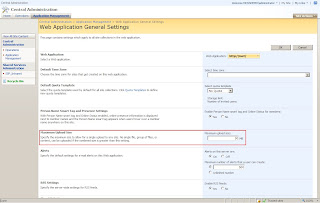
0 comments:
Post a Comment